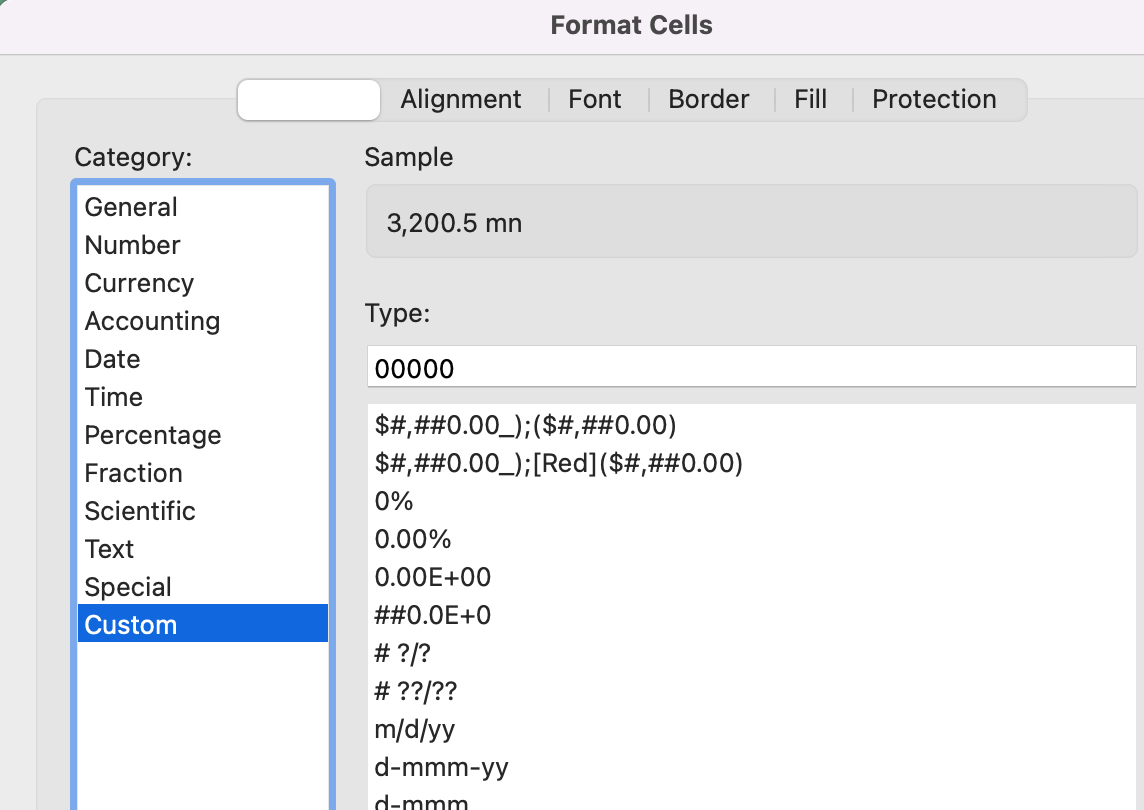“Art is theft (a dumb kind that does not generally leave you financially or materially better-off)".
-Pablo Picasso [paraphrase]. Some things I’ve stolen recently or am thinking of stealing:
The March calendar - detailing the March 1924 ammonium nitrate explosion in Nixon, New Jersey - was my attempted theft of the structure of Chernobyl (HBO miniseries, not power plant). I’ll always love a well-written linear “watch-to-see-how-it-ends” story, but some of my favorite recent serieses have wrung a more organic and evergreen tension out of foregone conclusions: Chernobyl (Chernobyl happens), White House Plumbers (Nixon gets caught), Better Call Saul (wrong guy calls). It’s art that can’t be spoiled! Which means I can tell you that I stole the entire structure (”disaster aftermath” —> “investigation” —> “characters, stakes, warnings” —> “best guess of HOW this happened”) from Chernobyl without spoiling a moment of that series. (please go watch it!)
I had expected to have more "calendar-making" time once I left 9-5 work, but - very fortunately! (double-triple underline) - nonprofit finance has kept me busy enough that I’ve had less, not more time, at least I work out better calendar management. (Cal Newport please return my voicemails!!) Which is why I haven’t yet been able to realize my greatest dream: the Choose Your Own Adventure calendar.
How would this work? Good question. I obviously wouldn’t ask people to jump ahead a few days (i.e. “To attack the wizard, go to May 5th” “To flee, go to May 7th”) because, for better or worse, my overactive imagination desperately needs the rigid constraint of “this needs to be a functioning calendar”. There could theoretically be multiple versions of each day?
Alternately, I could just send a calendar with page numbers (1,2,3…) and have the dates be blank, like “___day May ___” for you to fill in yourself?
But if I’m going to do that I may as well just send blank calendars and call it a “draw-your-own-day” month and if you think I have too much pride to send something as shiftless and lazy as that and call it “art”: welcome, new Patron, and thank you! I am so glad you’re here!!
I am quite proud of the April calendar mostly because, with the help of a thermal printer, I wrote and collaged the entire month in a unbroken stream of cough-syrup-fueled consciousness. This allergy season has been a nightmare! Sorry if the results were [more] incoherent [than usual].
For a more cohesive piece of single-sitting artwork: the blurb "It's gonna be a L-O-N-G night!" on Goosebumps #27, A Night In Terror Tower alludes to the fact that illustrator Tim Jacobus did the entire cover in a single day, as opposed to the usual 3-4.
Bits and pieces I’m stealing for the May calendar, which for now is just called Death Ray Hotel right now: this 2007 Nintendo DS game, this underrated hotel in Newcastle, this programming language, this lackluster opera singer’s romantic life.
More confessions to come, probably. Thank you for being here!! I hope your spring allergies have been kinder than mine.